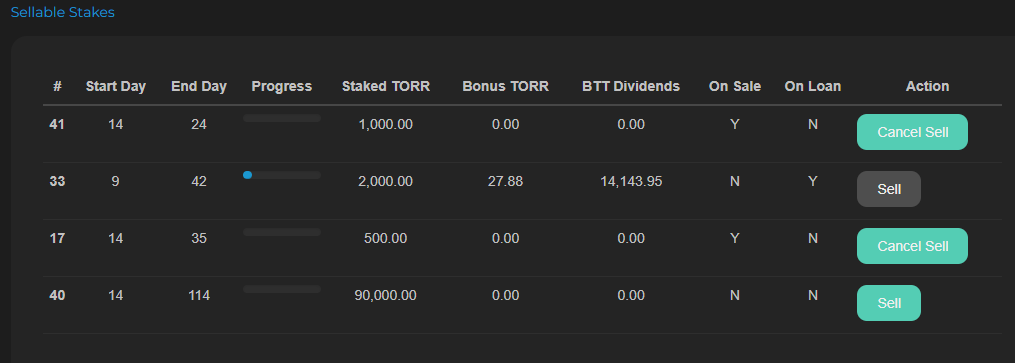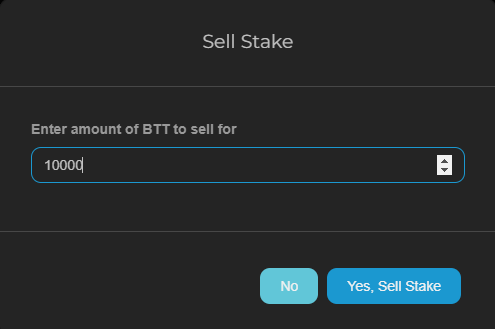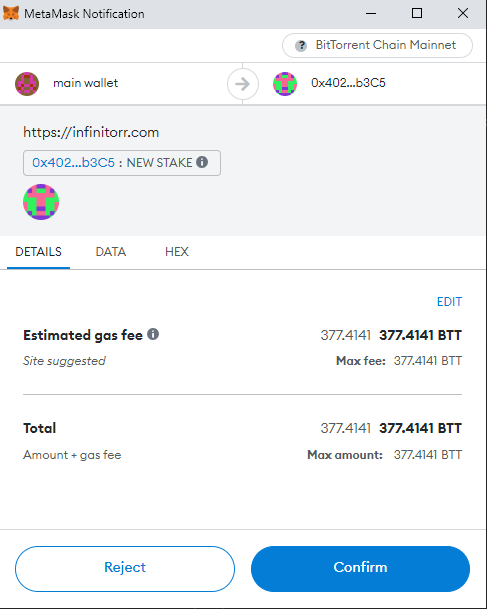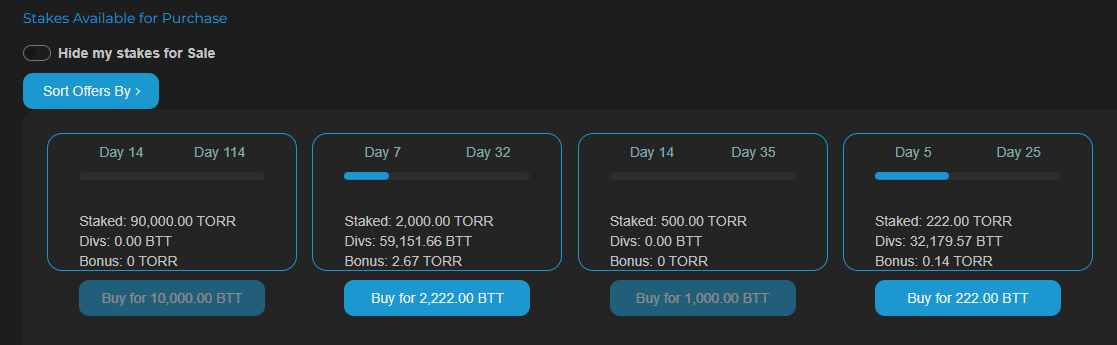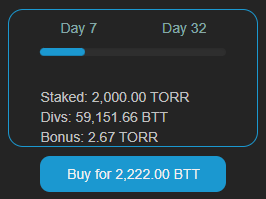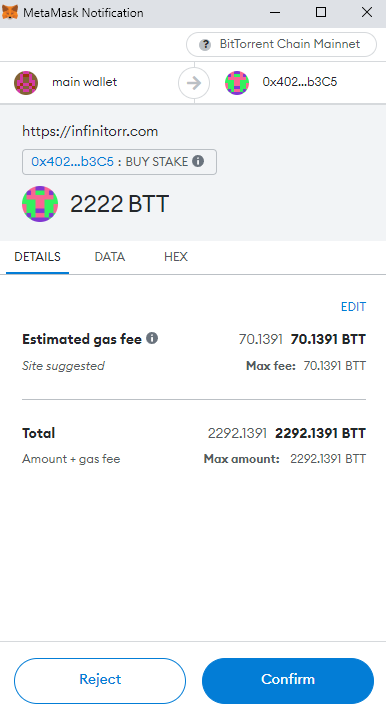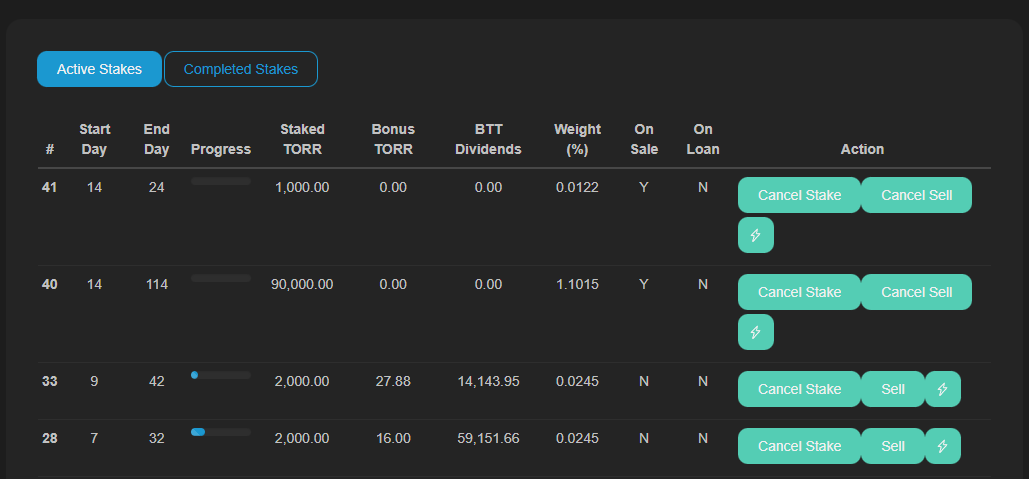Buy and Sell Stakes
In the market for Stake?
To give every user control over their TORR, all users have the ability to sell their Stakes to others. This means if you're in the market to buy a Stake you can buy someone else's to get a cheaper rate of TORR for your BTT. This also gives users a safe method of selling their TORR if liquidity is low on open markets and to avoid unsafe private practices that can lead to users being scammed.
After buying an active Stake it will be moved to the buyers account and will be visible in their Staking panel. A bought Stake along with its BTT Dividends and Stake Bonuses (if any), will also transfer over and will be collectable after the respective Stake ends.
Users can also Zap or Cancel a bought Stake as long as the Stake was started at least one day before it was listed for sale. If the Stake was made the same day it's listed for sale, the user who buys this Stake will have to wait at least one day before they can Zap or Cancel it.
Users may also create a Loan against a bought Stake as long as the Stake has accumulated Dividends and does not end in less than 3 days (the minimum Loan duration allowed). Lastly users can Sell a previously bought Stake at any time.
NOTE: There is a 10% Sales fee that the seller pays once their stake has sold. Of this 4% goes to the Vault, 4% goes to the InfiniTORR Team and lastly 2% is used for buy backs to the current days Auction Lobby.
How to Sell your Stake - A step-by-step guide
1. Navigate to the Staking Tab on infinitorr.io and click the "buy/sell stakes" tab.
2. Locate the "Sellable Stakes" panel to the bottom right of the screen on desktop or down the page on mobile devices.
3. Here you will see your available Stakes you can sell or cancel selling.
4. To Sell your Stake, simply click the "sell" button to the right of this Stake and enter in the amount of you'd like to Sell this stake for in the field provided.
5. Next click the "Yes, Sell Stake" button and sign the metamask transaction that pops up (this shows the tx fee [gas fee] and total cost of the tx).
6. Wait for the transaction to be finalized. After you'll see your Stake listed for sale (greyed out). you can also click the "hide my Stakes for sale" button to filter out your Stakes.
Just like that, you're done. Now that your Stake is listed for sale any user can purchase it. When they do the BTT from the sale will be sent to your wallet after the sales fee's been taken.
How to Buy a Stake - A step by step guide
1. Navigate to the Staking Tab on infinitorr.io and click the "buy/sell stakes" tab.
2. Locate the "Stakes Available for Purchase" panel at the top of the screen on both desktop and mobile devices.
3. Here you will see all the available Stakes for sale.
4. To buy a Stake simply find the Stake you wish to purchase in the list of available stakes.
5. Next click the "Buy for xxxx BTT" button and sign the metamask transaction that pops up (this shows the tx fee [gas fee] and total cost of the tx).
6. Wait for the transaction to be finalized. After you'll see your Stake listed in your "active stakes" list under the staking panel.
Now that you've made your purchase, you can do what you like with your new Stake. As mentioned before users can Zap, cancel, get a loan or even sell their newly bought Stake. Just be mindful of any associated fees when performing any of the actions listed above.
Last updated